A supporter can opt out of further messages via our Text Journeys solution in two easy steps.
If you choose to include an opt-out link in any message you send via our Text Journeys communication solution, supporters will be sent a link via text message which they can either tap on their smart phone or type into a computer's internet browser to indicate that they'd like to opt out of future communications from your organisation via text.
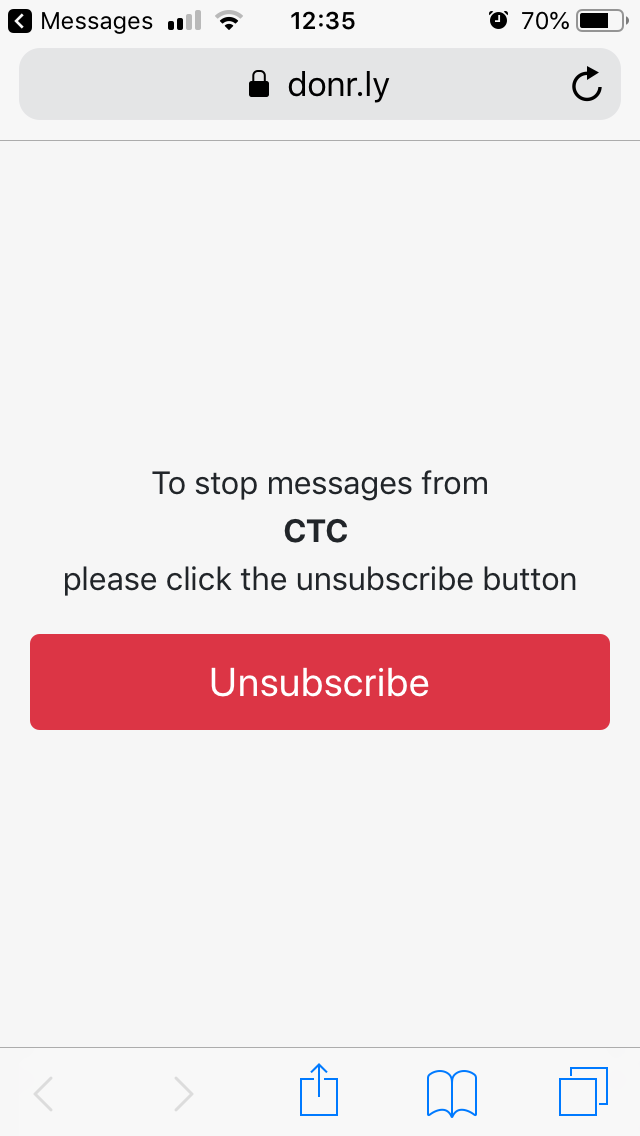
This is the first screen a supporter will see. CTC is the name of a test charity which has been created for demonstrative purposes – when you send an opt-out link and a supporter clicks through to this page, your charity's name will be displayed.
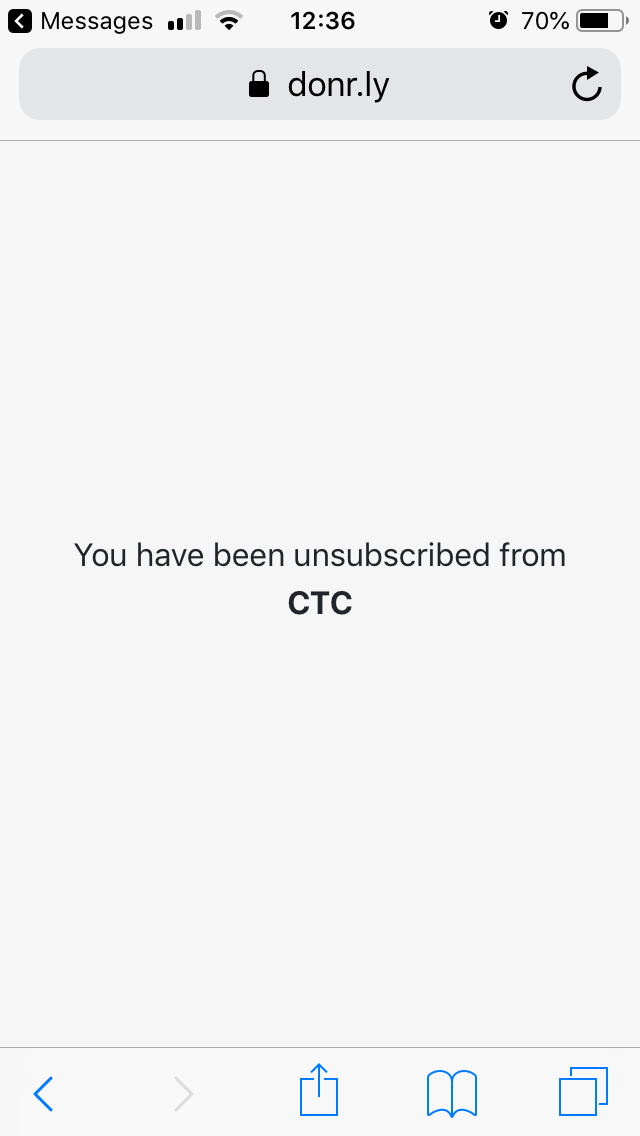
When a supporter clicks the Unsubscribe button shown in the first image, they receive this confirmation screen. As a unique opt-out link is generated each time one is sent out, our system ties a used opt-out link to the supporter's mobile number in our database and ensures that no more messages are sent to that number by your charity via our Text Journeys service, so there's nothing further that your supporter needs to do and your charity does not need to worry about accidentally sending a message to a supporter who has opted out.
If you'd like to keep your Text Journeys groups or any of your other supporter records up to date, a list of opted out mobile numbers can be obtained by emailing a request to hello@donr.com.